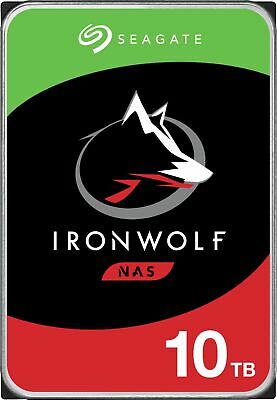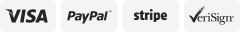-40%
QNAP TR-004-US 4-Bay USB 3.0 Type-C (5Gbps) Hardware RAID Expansion Enclosure /
$ 115.63
- Description
- Size Guide
Description
About UsFAQ
Contact Us
QNAP TR-004-US 4-Bay USB 3.0 Type-C (5Gbps) Hardware RAID Expansion Enclosure /
QNAP TR-004
4-Bay USB Type-C Direct-Attached Storage with Hardware RAID
The QNAP TR-004 USB 3.0 RAID expansion enclosure allows you to expand the capacity of your QNAP NAS and PC. The TR-004 can also be utilized as a DAS (direct-attached Storage) device, allowing you to directly access its content just by connecting it via USB. The TR-004 features four 3.5-inch SATA drive bays with multiple RAID configuration options and USB 3.0 Type-C connectivity to bring you a highly reliable and secure storage-capacity expansion solution.
Comes with a USB 3.0 Type-C port for faster data transfers.
Supports up to four SATA drives for reliable read and write performance.
The disk-mode DIP switch changes from Hardware Control and Software Control configurations for setting a RAID group.
Lockable hard drive trays prevent accidental drive removal.
Eject button for disconnecting the TR-004 from a NAS or computer.*
* Requires the QNAP External RAID Manager utility.
Instantly back up files from the TR-004 to the NAS using the One Touch Copy button.**
** Requires a QNAP NAS with a one touch copy button when in external drive mode. This feature will be supported in mid-2019.
Effective storage expansion with RAID Support
The TR-004 is an ideal storage expansion solution for PCs, especially for laptops which lack the ability to install larger, higher-capacity drives. Featuring four 3.5-inch SATA drive bays and supporting RAID configuration, the TR-004 provides the ability to store a vast number of files and data and to ensure protection against potential drive failure.
Supports various RAID levels
The TR-004 supports a variety of RAID configurations. Depending on your requirements, you can switch between hardware- or software-controlled RAID modes. Move the DIP switches to corresponding positions for your ideal RAID mode: Individual, JBOD, RAID 0, RAID 1/10 or RAID 5. You can also configure the RAID settings from your QNAP NAS, or by using the QNAP External RAID Manager utility on your computer.
Individual Mode
Treats every disk as separate storage space, allowing you to independently access each one.
JBOD Mode
All the disks are recognized as a single drive. This allows optimal storage utilization but provides no data protection.
RAID 0 Mode
Data is split amongst the drives. RAID 0 provides the fastest performance but does not protect data from drive failure.
RAID 1/10 Mode
Half of the total storage capacity is used to store data, and the other half keeps a copy of this data. This provides high data protection at the cost of only being able to use half the installed storage space.
RAID 5 Mode
RAID 5 requires at least three drives to use and parity information is distributed among the drives, providing optimized storage capacity and protection against one disk failing.
Software Ctrl Mode
Use this mode to control the RAID configuration from your NAS or computer.
Flexible storage configuration and management
Compared with other RAID enclosures, the QNAP TR-004 provides software-controlled configurations for greater management flexibility. Users can configure RAID and monitor disk health using the Storage & Snapshots Manager on a QNAP NAS, or by using the QNAP External RAID Manager utility on their computer.
Note: When connecting the TR-004 to a NAS, users can choose to use either the NAS expansion storage mode or the external storage mode.
Use Storage & Snapshots Manager to configure the TR-004 as a storage-expansion unit for your QNAP NAS. In addition to RAID configuration, the NAS expansion storage mode supports various NAS functions, including storage pools and snapshots. By choosing external-storage mode, you can use the TR-004 as a DAS.
The QNAP External RAID Manager is a utility for Windows and Mac users to set up, monitor and view the status of their TR-004. Users can easily configure RAID groups on the TR-004 and quickly obtain the status of RAID performance and health at a glance.
Versatile usage scenarios to meet storage expansion needs
The TR-004 meets many storage-expansion requirements for home and work use, including:
Scenario 1: Expand the capacity of your NAS
Use the TR-004 instead of a conventional NAS expansion unit.
Scenario 2: External storage for your NAS
Use the TR-004 as external storage for your NAS.
Scenario 3: Expand the storage space of your computer
Use the TR-004 to provide more space for your computer.
Scenario 4: Cross-platform file sharing
Use the TR-004 to quickly move files between various devices with various file systems.
Scenario 1: Expand the capacity of your NAS
The TR-004 provides an alternative method for users to expand their NAS storage capacity. By connecting the TR-004 to their NAS and using the Storage & Snapshots Manager, users can easily configure and manage their storage expansion. The TR-004 supports a variety of QNAP NAS storage and file-management functions, allowing users to build storage pools, find files with Qsirch and organize files with Qfiling.
Use the TR-004 as an alternative to conventional NAS-expansion enclosures
As an external-hardware RAID device, the TR-004 operates independently and does not require additional NAS-system resources. When compared with the UX-500P expansion enclosure, the TR-004 uses less NAS-system resources.
Tested in QNAP Labs. Figures may vary by environment.
Test environment 1:
NAS: TS-932X-2G
QTS 4.3.6.0726 Build 20181011, Annapurna Labs Alpine AL324 quad-core ARM Cortex-A57 CPU @ 1.70GHz, 2GB RAM, Seagate ST1000NM0033-9ZM173 *4, RAID5, Thick volume; Block-based LUN, Disable AIO, SMB3~1
TR-004
QTS 4.3.6.0738 Build 20181023, Samsung SSD 850 PRO 512GB *4, RAID10, Thick volume
UX-500P
QTS 4.3.4.0736 Build 20181010, Samsung SSD 850 PRO 512GB *4, RAID10, Thick volume
Test environment 2:
TR-004:
Volume type: RAID 0; 4 x 1TB Seagate ST1000NM0033 HDD
Client PC: Intel
®
Core™ i7-7700HQ 2.8GHz CPU; 32GB RAM; Windows® 10 64-bit
Scenario 2: External storage for your NAS
Instead of using the TR-004 to expand the capacity of your QNAP NAS, you can use it as a complimentary storage unit for backing up or moving data. It also allows you to physically migrate huge data collections that would require significant network bandwidth. While connected to the NAS, you can monitor the health and status of the TR-004 by using the Storage & Snapshots Manager on the NAS.
Scenario 3: Expand the storage space of your computer
The TR-004 can quickly add storage space to your computer. You can use the DIP switch to configure a hardware RAID mode or manage it by using the QNAP External RAID Manager utility. The health and status of the TR-004 can also be monitored by using the QNAP External RAID Manager utility.
Note: The QNAP External RAID Manager requires Windows 7 (or later), Windows Server 2012 R2 (or later) and macOS 10.13 (or later).
Scenario 4: Cross-platform file sharing
From your NAS to Windows, Mac, and Linux computers, the TR-004 is compatible with a wide range of devices. This makes it ideal for quickly moving large files between different devices. The TR-004 is even compatible with devices that use the exFAT file system*, adding further convenience for accessing and sharing files from a wider range of devices.
* To access devices that use the exFAT file system, users must purchase a separate exFAT driver license.
Learn more about
Qnap TR-004-US
Model
Brand
QNAP
Model
TR-004-US
Interfaces
Port USB
1 x USB3.0
HDD Interface
4 x SATA (4 x Bay)
Configuration
Form Factor
4-Bay
Processor
Micro processor with hardware RAID
Power
Power
External Power Adapter, 65W, 100-240V4.17W (HDD Sleep Mode), 18.21W (Operating Mode, Typical) With drives fully populated
Environmental
Temperature
0 - 40°C (32°F - 104°F)
Humidity
5~95% RH non-condensing, wet bulb: 27°C (80.6°F)
Features
Usage
Backup & stream media through personal cloud
Dimensions & Weight
Dimensions
6.63" x 6.31" x 8.62"
Weight
4.08 lbs.
Package Contents
Package Contents
TR-004 external RAID enclosure1 x AC power adapter 1 x Power Cord 1 x USB Type-C to Type-A connector cable 2 x Drive tray keys 1 x USB cable clip12 x Screws for 2.5-inch drives16 x Screws for 3.5-inch drivesQuick Installation Guide (QIG)
Shipping
Enjoy fast and reliable shipping when you buy your products from Newegg. Our ordering and shipping services are among the best in the industry due to short processing times and a variety of shipping methods. Your orders are packaged at one of the many local warehouses across the country, minimizing delivery times and ensuring you get your purchases as soon as possible.
Payments
Newegg has partnered with PayPal to offer you the very best in payment services. PayPal allows you to buy with confidence, knowing your payments are processed quickly and securely with state-of-the-art encryption technology.
Return
Returns are subject to restocking fees of 15% - 30% of the purchase price and return shipping fees. For products that are eligible for return for replacement, the return shipping labels are free for returns for replacement of the same item within the applicable return policy period. Newegg does NOT charge for restocking fees or return shipping labels for returns of defective products, or if you received the wrong product, the product did not match what was shown on the Site, or we made some other shipping error, provided the item is returned within its return policy period, and in accordance with the Return Policy.
Frooition www.frooition.com | No-js Template | eBay design, eBay store design, eBay shop design, eBay template design, eBay listing design (ver:froo_no_js)
This listing is currently undergoing maintenance, we apologise for any inconvenience caused.